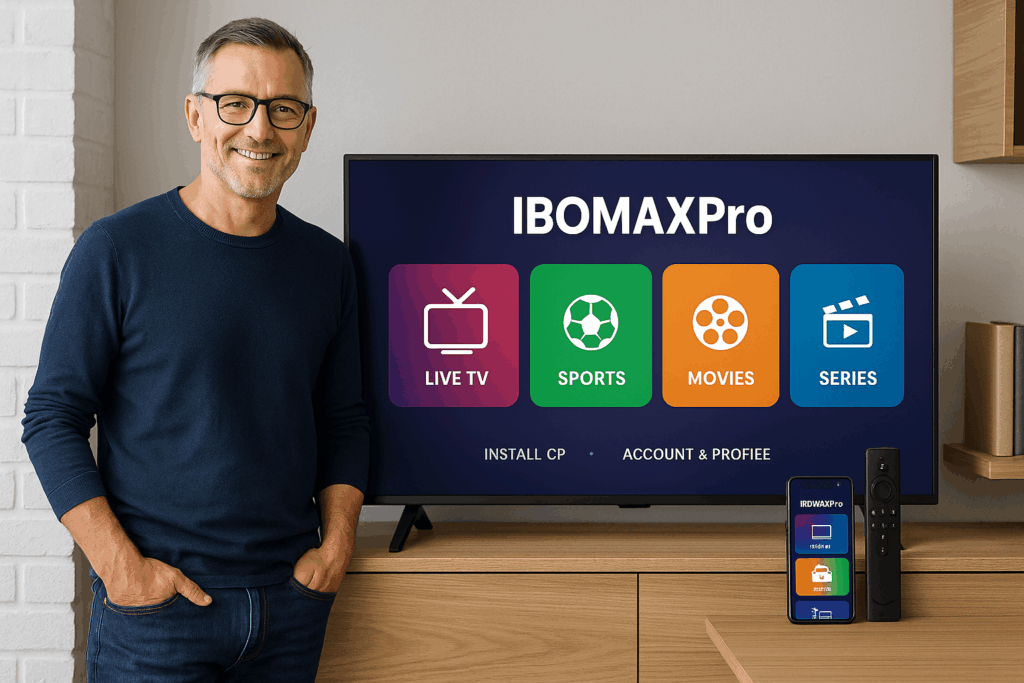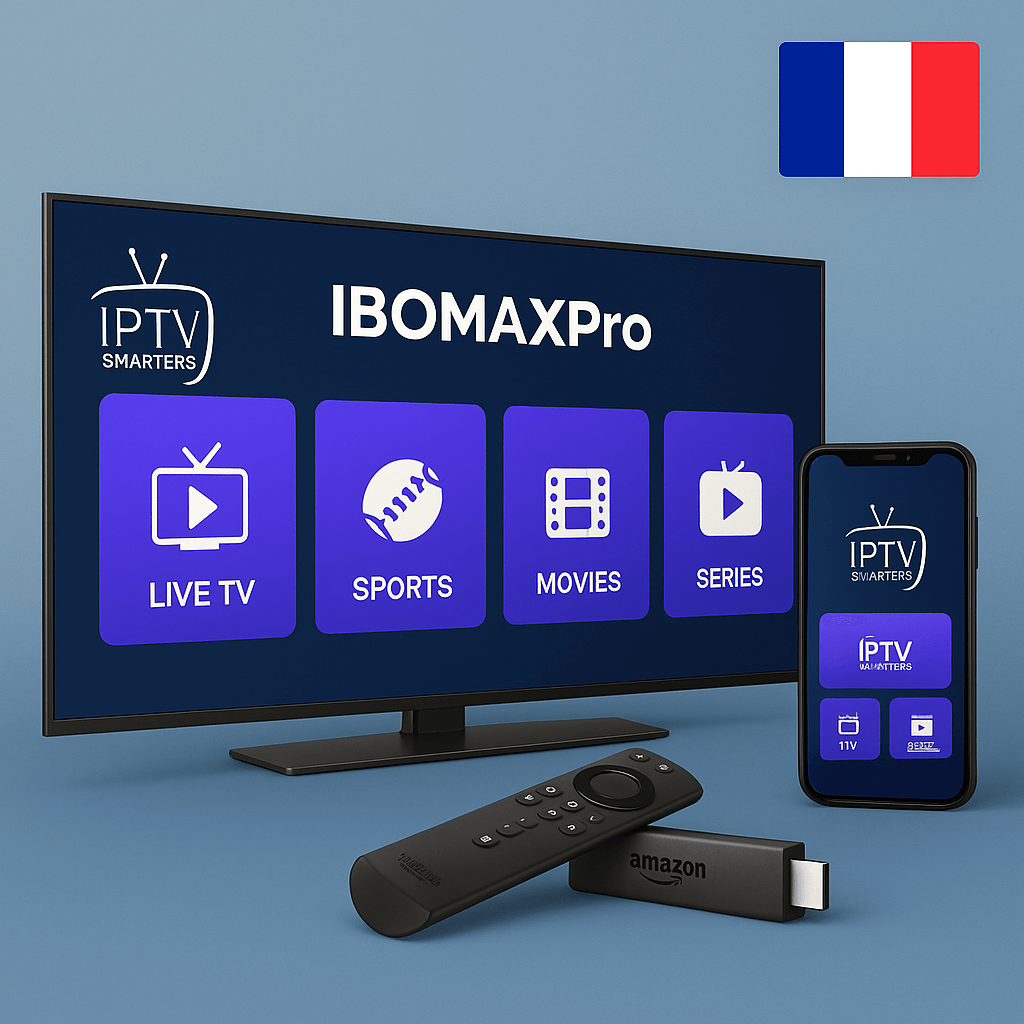📺 IPTV Smarters Pro on Samsung Smart TV – Easy Guide (No USB)
Do you want to use IPTV Smarters Pro on your Samsung Smart TV in 2025?
Good news: you can install it without USB. Let’s show you step-by-step. Very easy. No stress.
✅ Step 1: Try to Install from Smart Hub
-
Turn on your Samsung TV
-
Open the Smart Hub (App Store)
-
Use the Search Bar
-
Type: IPTV Smarters Pro
-
If you see it, press Install
🎉 Done! You can now use the app.
📝 Don’t see the app? Go to Step 2.
🔄 Step 2: Change TV Region and Reset Smart Hub
Sometimes the app is hidden because of your country settings.
🌍 Change Region
-
Go to Settings > General > System Manager
-
Find Location / Region
-
Change to USA or UK
♻️ Reset Smart Hub
-
Go to Settings > Support > Self Diagnosis
-
Press Reset Smart Hub
-
Restart your TV
Now go back to Smart Hub and search again.
⚙️ Step 3: Update Your TV Software
Old TV software may not show the app.
-
Go to Settings > Support > Software Update
-
Press Update Now
-
Wait for restart
📦 Now try to search for IPTV Smarters Pro again.
🔁 Option: Mirror App from Your Phone (No USB)
You can also use your Android phone to show IPTV on TV.
-
Install IPTV Smarters Pro on your phone
-
Open Smart View or Screen Mirroring
-
Select your Samsung TV
-
Play your IPTV from phone
🟡 This works fast, but you need to use your phone as a remote.
🔌 Best Option: Use Firestick or Android TV Box
If Smart Hub does not work, use:
-
🔥 Amazon Firestick
-
📦 Android TV Box
-
🎮 Google TV Chromecast
You can install IPTV Smarters Pro there easily.
Very fast. Very stable. Works 100%.
❗ Common Problems and Fixes
| Problem | Solution |
|---|---|
| App not in Smart Hub | Change Region + Reset Hub |
| TV too old | Use Firestick or Android Box |
| File error | Don’t use APKs not made for Samsung |
| App not working | Update TV software |
✅ Best Ways to Install (Without USB)
| Method | Good For | Notes |
|---|---|---|
| Smart Hub Search | Easy and fast | May not work in all regions |
| Region Change | Unlock hidden apps | Needs reset and update |
| Phone Mirroring | No install needed | Less control with remote |
| Firestick or Box | Full features | Best performance |
💡 Final Tips
-
Use Smart Hub first
-
Change Region to USA or UK
-
Keep TV software up to date
-
Use Firestick if app is not available
👉 IBOMAXPro.com – See more IPTV options
👉 TopFireStick.com – Get expert help
Now you can enjoy IPTV Smarters Pro on your Samsung TV – No USB needed!