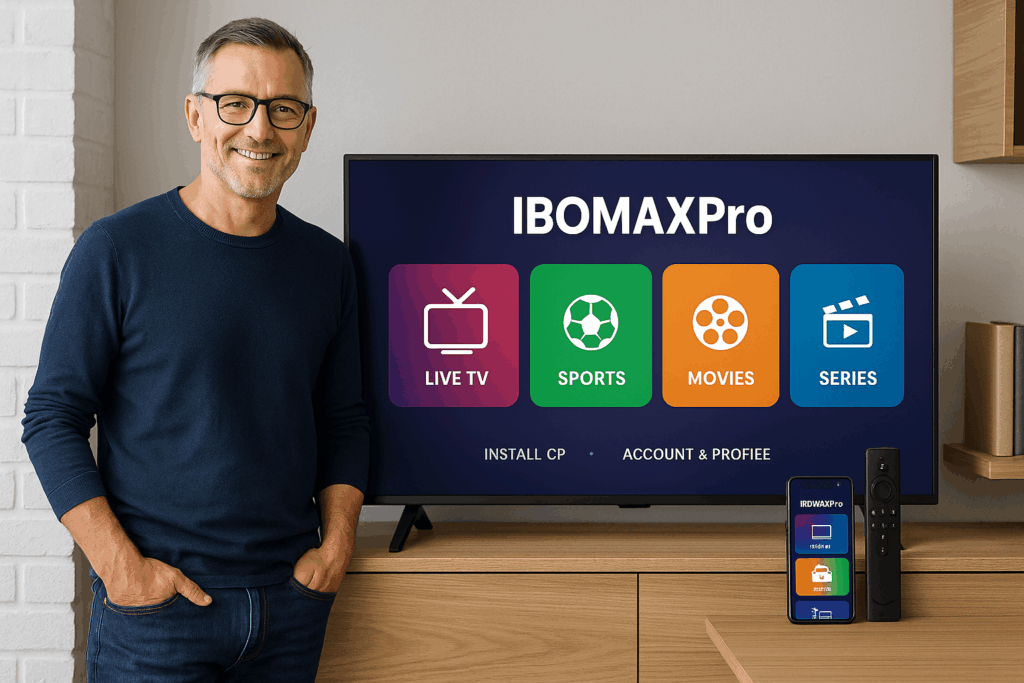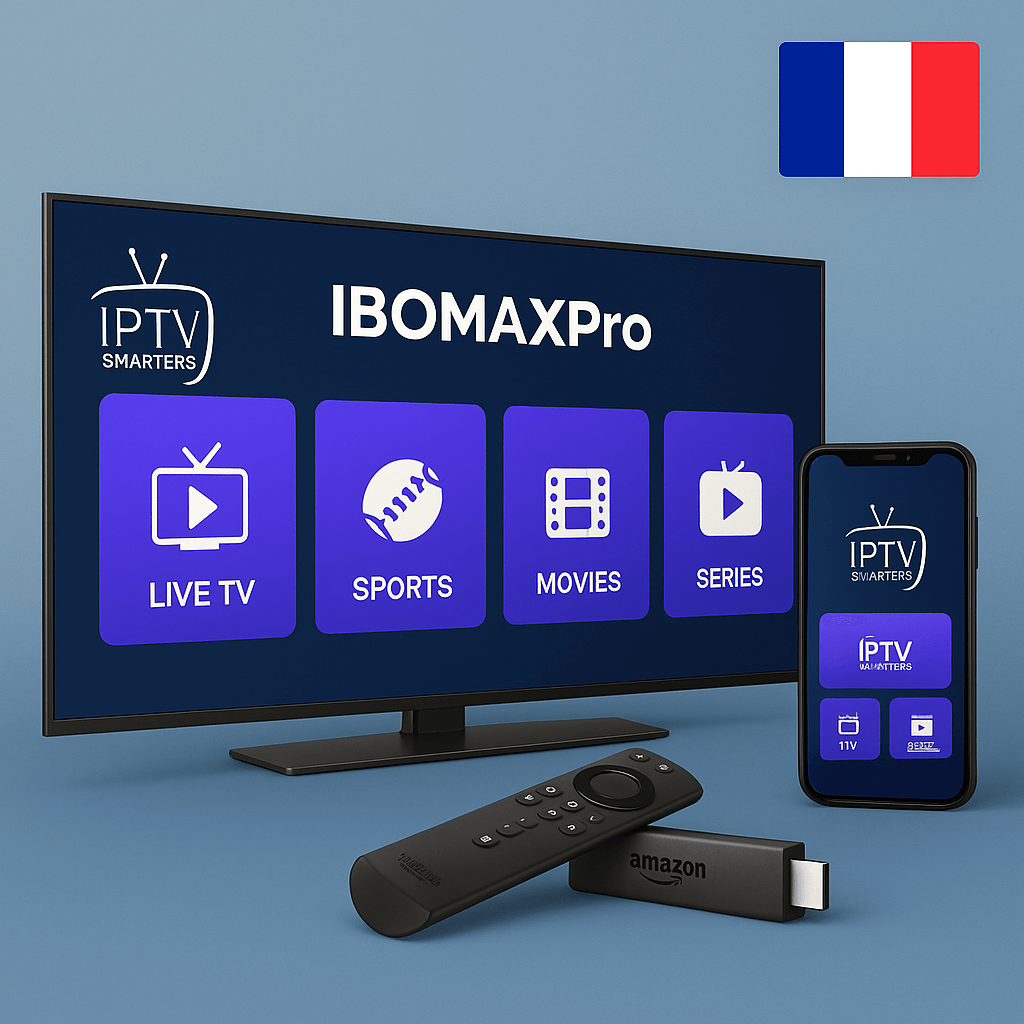❗ IPTV Smarters Pro EPG Not Working? Fix It Fast in 2025
Is your TV guide empty on IPTV Smarters Pro?
You open the app… but no channels show names or times?
Don’t worry. You can fix this problem in less than 5 minutes.
Let’s go step by step.
🧾 What Is EPG?
EPG means Electronic Program Guide.
It’s the screen that shows:
-
📺 Program name
-
🕐 What time the show starts
-
🗓️ What’s coming next
If it’s not working, the app feels broken. But it’s easy to fix!
✅ Step-by-Step: How to Fix IPTV Smarters Pro EPG
🔹 Step 1: Check Your Login Type
Go to your login screen in the app.
-
✅ If you use Xtream Codes API, the guide loads automatically.
-
❌ If you use M3U, you must enter an EPG link yourself.
👉 Ask your IPTV provider for an EPG URL if you don’t have it.
🔹 Step 2: Refresh the EPG
-
Open IPTV Smarters Pro
-
Go to Settings → TV Guide → Refresh EPG
-
Wait 10–30 seconds
-
Go back to Live TV and check again
📌 Sometimes that’s all it takes!
🔹 Step 3: Clear the App Cache
If refresh doesn’t help:
-
Go to your device Settings
-
Find IPTV Smarters Pro
-
Tap Clear Cache
-
Tap Clear Data (this will log you out, so save your login first)
-
Open the app again and log in
Then try to refresh EPG one more time.
🔹 Step 4: Update or Reinstall the App
Your app may be old.
-
Delete IPTV Smarters Pro
-
Download the newest version from Smarters-Pro.net
-
Reinstall it
-
Log in again
-
Check the TV guide
🎯 Updating fixes many problems like blank EPG.
🔹 Step 5: Restart Everything
-
Turn off your device (TV, Firestick, etc.)
-
Unplug your router for 30 seconds
-
Turn everything back on
-
Open the app and refresh the guide
✅ Now try Live TV again. The guide should show programs.
📊 EPG Fix Summary Table
| Problem | Fast Fix |
|---|---|
| No EPG at all | Use Xtream or check EPG link |
| Guide shows old info | Refresh EPG in settings |
| Still blank after refresh | Clear cache and data |
| App slow or buggy | Reinstall latest version |
| Nothing helps | Restart your device + router |
🧠 Extra Tip: Try Another App
Still no EPG?
You can test your IPTV login in another app like:
-
TiviMate (for Android TV)
-
IBOMAX Player
-
XCIPTV
If the EPG works there, the issue is with IPTV Smarters Pro.
If it doesn’t, your provider may need to fix the guide.
💬 What Real Users Say
“I just pressed Refresh EPG and it worked. Took 15 seconds.”
— @Marwa
“Changed from M3U to Xtream login and the guide came back.”
— @LuisStream
“I reinstalled the app and now it works better than before.”
— @AhmedTech
❓ FAQ – Common Questions
Q: What does EPG mean?
A: It’s your TV program list inside the IPTV app.
Q: Do I need a special link for EPG?
A: If you use M3U, yes. If you use Xtream Codes, no.
Q: Can EPG work on Smart TV?
A: Yes, but it works faster on Android devices or Firestick.
Q: Can I use more than one EPG?
A: Only in premium versions. Free app supports one guide.
🔗 Helpful Links
-
✅ Latest app download: Smarters-Pro.net
-
✅ IPTV guide & tools: IBOMAXPro.com
-
✅ Setup tutorials: TopFireStick.com
🎯 Final Words
If your IPTV Smarters Pro guide is not working,
just follow these steps:
-
Check login type
-
Refresh the guide
-
Clear cache
-
Update the app
-
Restart your devices
⏱️ Most users fix it in just 3 to 5 minutes.
Good luck—and enjoy your IPTV shows!