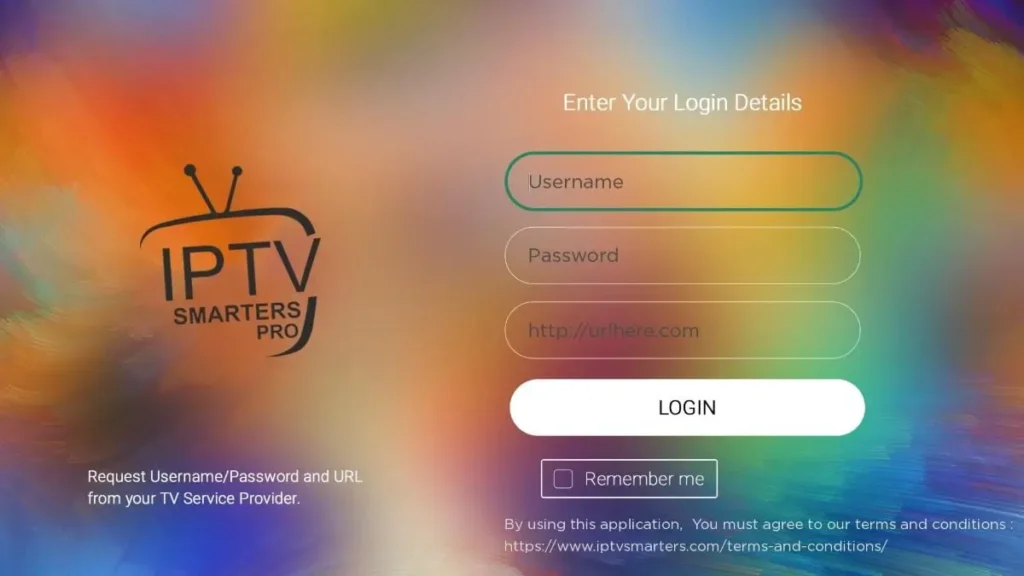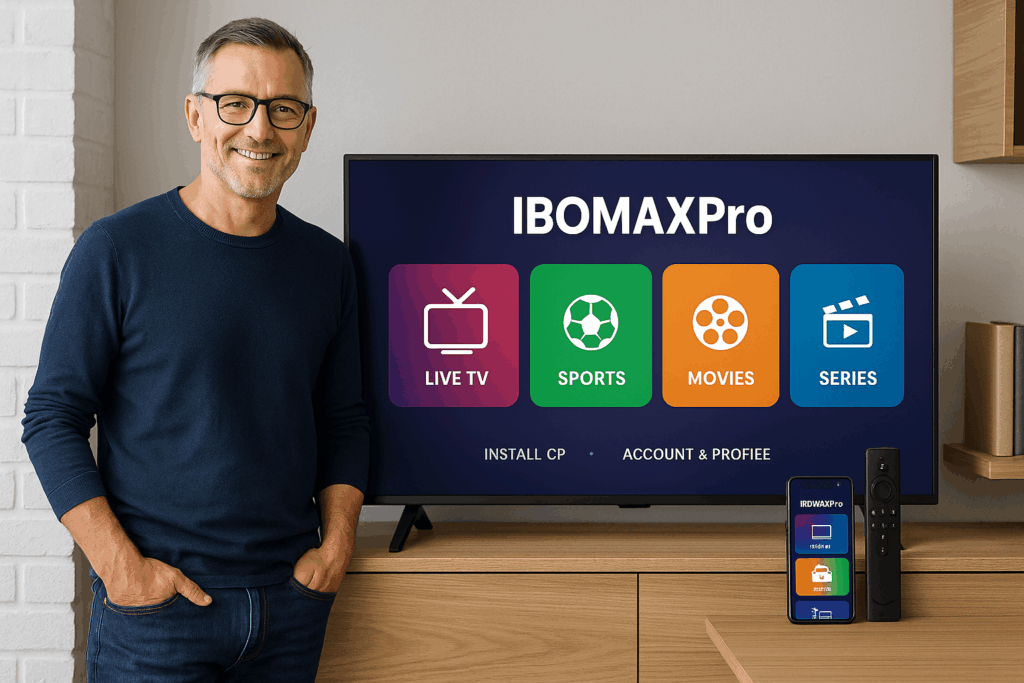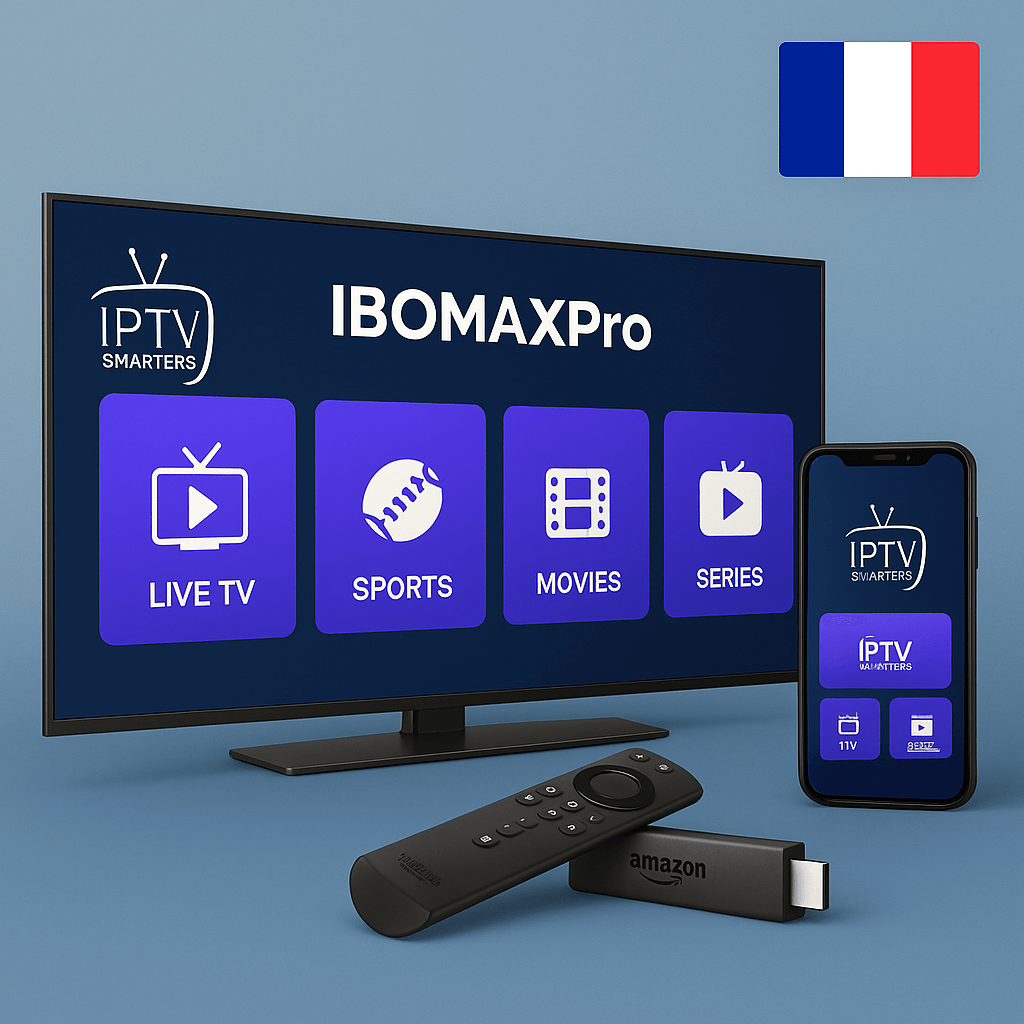📺 IPTV Smarters Pro on Roku TV – Complete Installation Guide for 2025
Want to use IPTV Smarters Pro on your Roku TV? While it’s not available in the Roku Store, there’s a clever workaround that works like a charm in 2025.
In this visual guide, we’ll show you exactly how to install the app step by step, including alternative casting methods if you don’t want to sideload anything.
🚀 What You’ll Learn Today:
-
How to activate Developer Mode on Roku
-
How to upload IPTV Smarters manually
-
How to cast from your phone if you prefer
-
Troubleshooting common issues
-
How to enter your IPTV playlist or login
Let’s get you set up—without the tech jargon.
🧩 Step-by-Step: Install IPTV Smarters Pro on Roku
🔓 Step 1: Enable Developer Mode on Roku
-
Grab your Roku remote.
-
Press this sequence quickly:
Home x3 → Up x2 → Right → Left → Right → Left → Right -
The Developer Options screen appears.
-
Write down the IP address shown.
-
Click Enable Installer, accept the license, and set a password.
-
Your Roku will reboot.
📌 This step unlocks access to install apps manually.
💻 Step 2: Add the App Channel via Web
-
On your PC, log into my.roku.com.
-
Go to Manage Account → Add Channel with a Code
-
Enter:
iptvsmarters -
Accept the warning and confirm.
💡 This adds the app to your Roku’s private developer menu.
📦 Step 3: Upload IPTV Smarters to Roku
-
On your computer, open your browser and type the IP address of your Roku.
(e.g., http://192.168.1.4) -
Enter username:
rokudevand the password you set earlier. -
Click Upload, select the
.zipfile for IPTV Smarters Pro (from a safe source). -
Click Install.
When done, return to your Roku TV home screen—IPTV Smarters should now appear in your channel list!
📱 Alternative Method: Cast IPTV from Phone to Roku
If you prefer not to sideload:
-
On Android, enable Smart View or Screen Cast
-
On iPhone, use AirPlay
-
Select your Roku device from the list
-
Open IPTV Smarters Pro on your phone and stream as normal
🧠 This method works instantly, no setup needed on Roku.
🧠 Tips to Make It Work Smoothly
| Problem | Try This Fix |
|---|---|
| App not visible | Reboot Roku and re-upload app |
| Login fails | Double-check IPTV credentials |
| Freezing or buffering | Connect Roku to 5GHz Wi-Fi |
| Can’t upload the file | Ensure it’s a .zip, not .apk |
🔑 How to Log Into IPTV Smarters Pro
Once the app opens:
-
Choose Login with Xtream Codes API
-
Enter:
-
Any name (e.g. “My IPTV”)
-
Username
-
Password
-
Server URL (from your IPTV provider)
-
-
Click Add User
That’s it—you’ll now see Live TV, Movies, Series, and Catch-Up TV on your Roku.
📊 Roku Compatibility Tips
| Roku Model | Works With This Guide? | Notes |
|---|---|---|
| Roku Express | ✅ Yes | Best with 5GHz Wi-Fi |
| Roku Ultra | ✅ Yes | Fastest for 4K IPTV |
| Roku Stick | ✅ Yes | Use with screen cast or sideload |
| Roku TV (any brand) | ✅ Yes | All support developer mode |
❓ FAQ – IPTV Smarters Pro on Roku
Q: Is this method safe?
Yes. You’re only using Roku’s built-in developer mode—no rooting or jailbreaking.
Q: Can I update the app later?
Yes. Just repeat the upload process with the newer version of the .zip file.
Q: Do I need a VPN?
If your IPTV buffers or fails to load channels, a VPN might help—especially if your ISP blocks streaming.
Q: Can I use M3U links instead of Xtream Codes?
Yes. Choose “Load Your Playlist or File URL” in the app if you prefer M3U.
🧠 Expert Insight
“Roku isn’t officially open to sideloaded apps, but with developer mode, IPTV Smarters Pro works great. Just follow the steps carefully and reboot when needed.”
— TopFireStick.com
📌 Final Thoughts
Roku doesn’t make IPTV easy—but it’s possible. With this guide, you’ve learned how to install IPTV Smarters Pro directly or cast it from your phone. Either way, you get the full IPTV experience on your big screen.
For more streaming tips and IPTV tutorials, visit TopFireStick.com or explore reliable IPTV resources at IBOMAXPro.com.
You’re ready to stream smarter on Roku—enjoy!