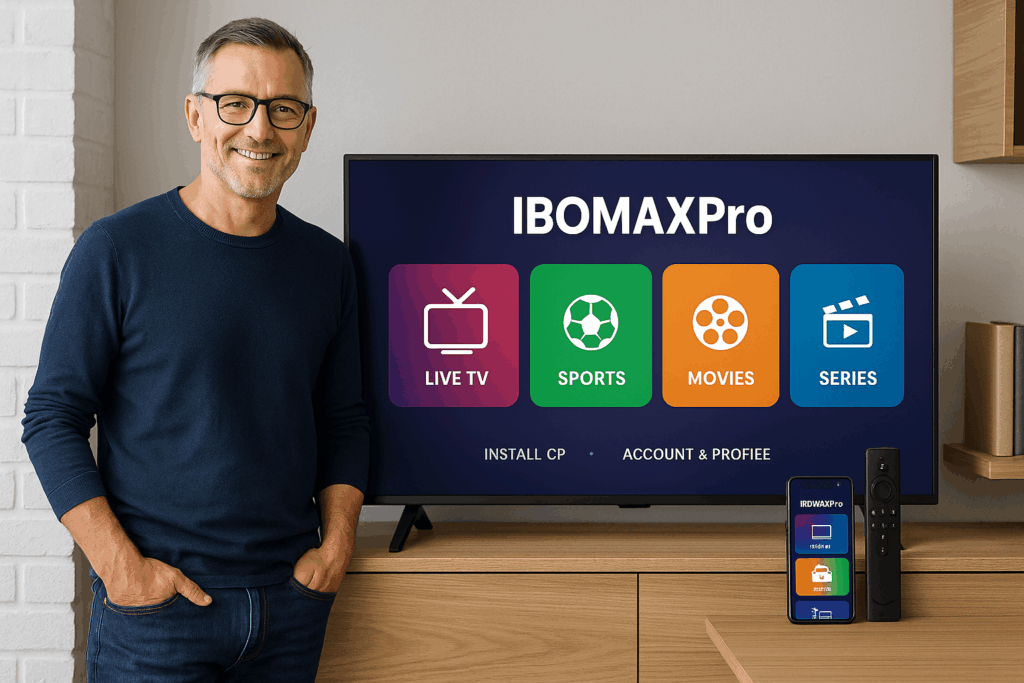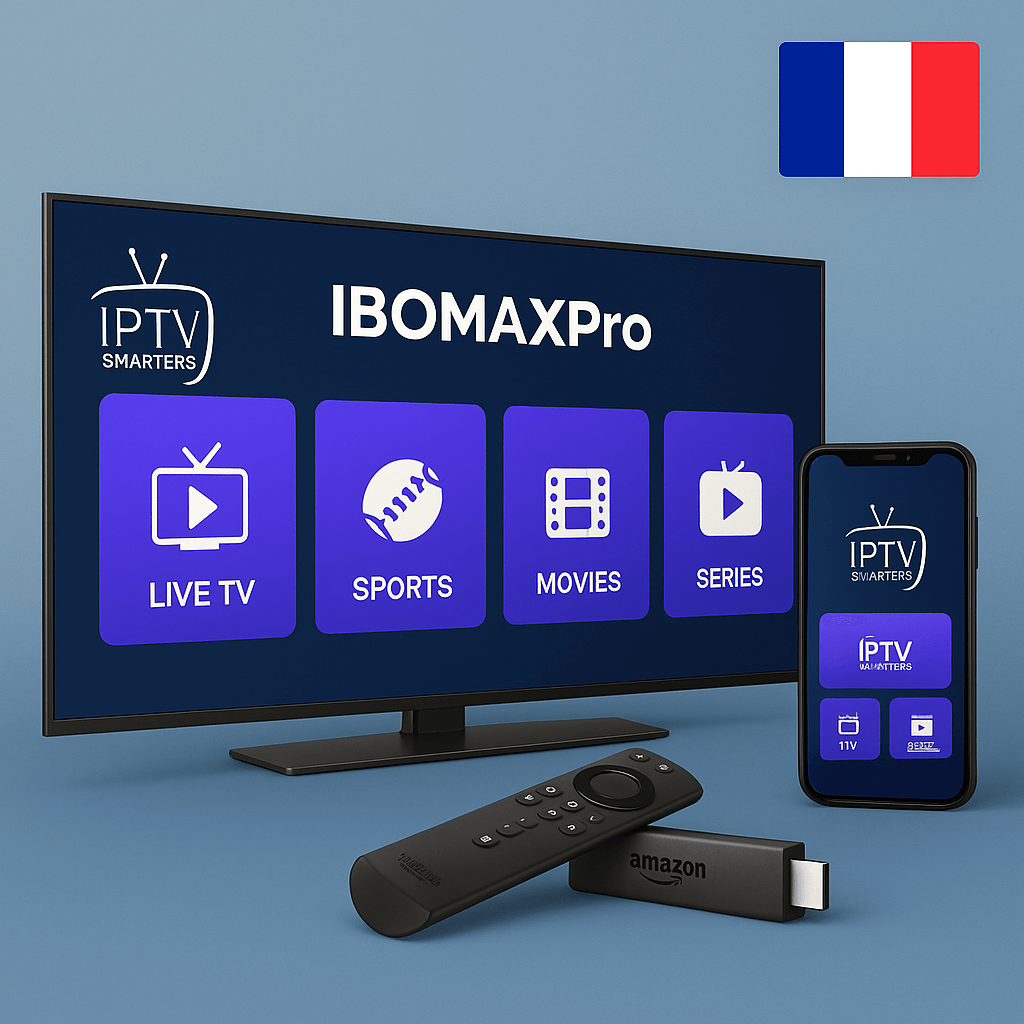🧠 Fix IPTV Buffering in 5 Minutes: Easy Tricks That Work
Let’s be real—nothing ruins a good match or movie night like non-stop buffering. If your IPTV keeps freezing or lagging, don’t stress. You’re not alone, and yes, you can fix IPTV buffering in minutes.
Here’s how to solve it—quickly and without needing a tech degree.
⚡ Common Causes of IPTV Buffering
Before fixing, let’s understand why buffering happens. It usually comes down to:
-
Weak or unstable internet
-
ISP throttling (your provider limits streaming speed)
-
Overloaded IPTV servers
-
Wrong app settings (cache, resolution, etc.)
-
Wi-Fi issues (signal drops, congestion)
✅ Step-by-Step: Fix IPTV Buffering Fast
Follow these 5 tricks in order. Most users report success before step 3!
1. Switch to Ethernet or Move Closer to Wi-Fi
Streaming over Wi-Fi is convenient, but it’s not always stable. If possible:
-
Use a wired connection (Ethernet cable).
-
Or, move your device closer to your router.
-
Reboot your router if needed.
Pro Tip: Avoid Wi-Fi extenders. They often add more delay.
2. Lower Your Playback Resolution
High-res streams (like 4K) need more bandwidth. On your IPTV app:
-
Go to settings > playback or player
-
Choose 720p or Auto instead of 1080p/4K
You’ll barely notice the quality drop—but you’ll feel the smoother stream.
3. Use a VPN to Bypass ISP Throttling
Some ISPs slow down streaming automatically. A good VPN hides what you’re watching and gives you back your full speed.
Recommended Settings:
-
Use VPNs like NordVPN, Surfshark, or ExpressVPN
-
Choose a nearby server (same country)
-
Use protocols like WireGuard or IKEv2 for speed
4. Clear App Cache & Update the App
Overloaded apps can lag too. Do this every 1–2 weeks:
-
Open your IPTV app settings
-
Click “Clear Cache” (not “Clear Data”)
-
Check if there’s a new version of the app in Play Store/App Store
If you’re using IPTV Smarters PRO, TiviMate, or IBOMAX Player, keeping them fresh really helps.
5. Change the Video Decoder (Hardware/Software)
Most IPTV apps let you pick how videos load:
-
Go to player settings
-
Try switching from Hardware to Software decoder
-
Or try VLC Player mode (if available)
Some decoders work better on different devices (especially Android boxes or Fire Sticks).
📺 Table: Quick Fixes by Cause
| Cause | Fix in 5 Minutes |
|---|---|
| Weak Wi-Fi | Move closer, use Ethernet |
| High resolution stream | Set to 720p or Auto in app settings |
| ISP throttling | Activate VPN with fast protocol |
| App slowdown | Clear cache, update app |
| Decoder conflict | Switch decoder type in player settings |
📱 Compatible Devices
These tips work on all major IPTV devices:
-
Smart TVs (Samsung, LG, Android TV)
-
Amazon Fire Stick / Fire TV
-
Android phones & tablets
-
iPhone / iPad
-
Windows / Mac via IPTV players
-
MAG / Formuler boxes
Need help? 👉 You can also explore IBOMAXPro.com for more stable IPTV services.
🔧 Still Buffering? Try These Backup Fixes
-
Restart your IPTV app completely
-
Use mobile data instead of home Wi-Fi (for testing)
-
Ask your provider if their servers are overloaded
-
Try a different IPTV app (like XCIPTV or TiviMate)
💬 User Reviews on Fixing Buffering
“Switched to Ethernet and cleared cache—stream runs like butter now.”
— Lina from Montreal
“My Fire Stick always lagged. Tried VPN + 720p, and it’s perfect.”
— Omar, UAE
“I didn’t even know about decoder settings. Game-changer!”
— James, UK
🧑💻 Expert Insight from TopFireStick.com
TopFireStick tech editors confirm:
“The #1 buffering fix is adjusting resolution and using VPN. Most IPTV users don’t realize 4K needs serious speed—and some ISPs throttle based on stream type.”
❓ FAQ: Fixing IPTV Buffering
Q: Why is my IPTV buffering even on fast internet?
A: Your ISP might be throttling IPTV. Use a VPN and check your app’s playback resolution.
Q: Which VPN works best for IPTV?
A: NordVPN and Surfshark are top-rated. Choose fast protocols like WireGuard or OpenVPN UDP.
Q: Will using IPTV on multiple devices cause buffering?
A: Yes, if your subscription only supports 1 device. Make sure your plan covers multi-device use.
Q: What speed is best for IPTV?
A: Minimum 10 Mbps per device. For 4K streams, go for 25+ Mbps.
👉 Ready to Stream Without Buffering?
Start fresh today:
-
Try the fixes above
-
Upgrade your IPTV provider if needed
-
Or explore offers at Smarters-Pro.net for smoother performance
🟩 Your stream doesn’t have to freeze. Fix it now—feel the difference instantly.